How to make your VPN on VPS by “Iron Hosting Centre”
We will show you how to set up your VPN server with OpenVPN. To set your own VPN on VPS, you need to rent a virtual dedicated server (VPS/VDS).
At Iron Hosting Centre, customers can choose a VPS plan in Russia (DataPro, Moscow) or Europe (Netherlands). The price for services starts from 292 ₽/month, with the discount when paying for a year.
Choose a plan and go through a simple registration procedure.
After registration, you will be taken to the control panel (billing). Here you can manage plans and pay for services. Go to ‘Virtual Server (VPS/VDS)’, select a plan (for example, we chose “NVMe/1”), a payment period, and the Ubuntu 20.04 operating system.
Click on the “Add to Cart” button. Please note that you can use a free 3-day trial period — to do this, make a 100 rubles deposit to your account (this money will remain on your account and can be used later to pay for any order or refunded).
To top up your balance, click on the ‘Top up balance’ link at the top of the screen and enter the amount. Pay for the order in any convenient way — by bank card, WebMoney, QIWI, via SPB, etc.
After topping up balance, the button ‘Activate trial period’ will appear in the cart. It will take some time to activate the order. After activation, information about the server will appear in the ‘Your orders’ tab. Server access data will be sent to your e-mail.
To connect to a virtual server, you need to download and install an SSH client. For example, a free program called Putty (you can download it from the official site). Open Putty and in the ‘Host Name’ field enter the IP address from the letter (the IP addresses allocated for your VPS). Enter ‘22’ in the ‘Port’ field. Press the ‘Open’ button. A console will open where you can work with the server. Enter your login — root — and press Enter.
Manually or with the right mouse button, enter the password that you received by email, and press Enter. Please note that the password is not displayed – that is fine. Congratulations, now you have connected to the VPS server.
To install the OpenVPN on your server, copy and paste this script:
wget https://git.io/vpn -O openvpn-install.sh && bash openvpn-install.sh
Press Enter. Select the recommended protocol. Enter ‘1’ and press Enter. Next, do not enter anything and just press Enter.
Select DNS server. For example, enter the number ‘2’ (Google) and press Enter. Come up with a client name in English (it can be anything) and press Enter. Next, press any button to start the installation and wait for the completion. Great, the config file has been created.
To download the created file to your computer, you need to download and install the free FileZilla program on your computer. Enter in the 'Host' field:
sftp://Server IP address
Copy and paste the username and the password from the email. Click on the ‘Quick Connect’ button. After connecting the folders on your VPS server will appear on the right, and on your computer — on the left.
Locate the configuration file we created earlier on the right and save it to your computer (use your mouse to drag it to the left side of the screen in FileZilla). To open this file, you need to download the OpenVPN program from the official website.
After installing OpenVPN, double-click on the configuration file (it has been downloaded to the desktop) and click ‘Yes’. Please note that the program may start minimized.
To connect to the server, find the application icon in the lower right corner and right-click on it. Select the file you created earlier, hover over it and click ‘Connect’. This will open a window that will automatically minimize.
To check that everything is working, open any service that shows your IP address and make sure it has changed. Congratulations, you have created your own VPN server with IHC VPS.
FAQ
How much does a VPN server cost?
The price of virtual servers depends on the characteristics of the plan: RAM, processor, disk space. The minimum cost starts from 292 ₽ per month when paid for a year.
Что такое VPN?
VPN stands for ‘virtual private network’. In simple words, this is a secure connection between the user and the server. This is a tunnel between your device and the Internet that protects traffic from snooping and tampering.
Is there a trial period for VPS/VDS?
Yes. To get 3-day trial period you need to make a 100 ₽ deposit to your account
What is VPS/VDS?
VPS/VDS stands for ‘virtual private/dedicated server’. Such a server emulates the operation of a physical machine. With its help, you can test programs, configure VPN, and so on.
![]() EU/600
EU/600


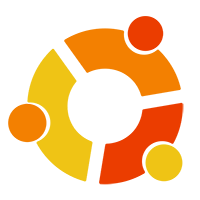


Reviews
All reviewsKatya Strelnikova
Katya S.
Review on glavhost.ru
This is my second year here and everything works great. No slowdowns, downtime, technical issues, or anything else. The site is 100% accessible.
Tatyana
Tatyana
Review on glavhost.ru
I've been with this hosting provider since 2011. It was my first and favorite hosting provider. I am grateful to a friend who recommended it to me. In terms of advantages, it's the price-quality ratio; these guys are really the best. And I want to say something special about their technical support: no matter what problems I have, they are always solved very quickly.
Average Rating 4.8
Number of Reviews 20